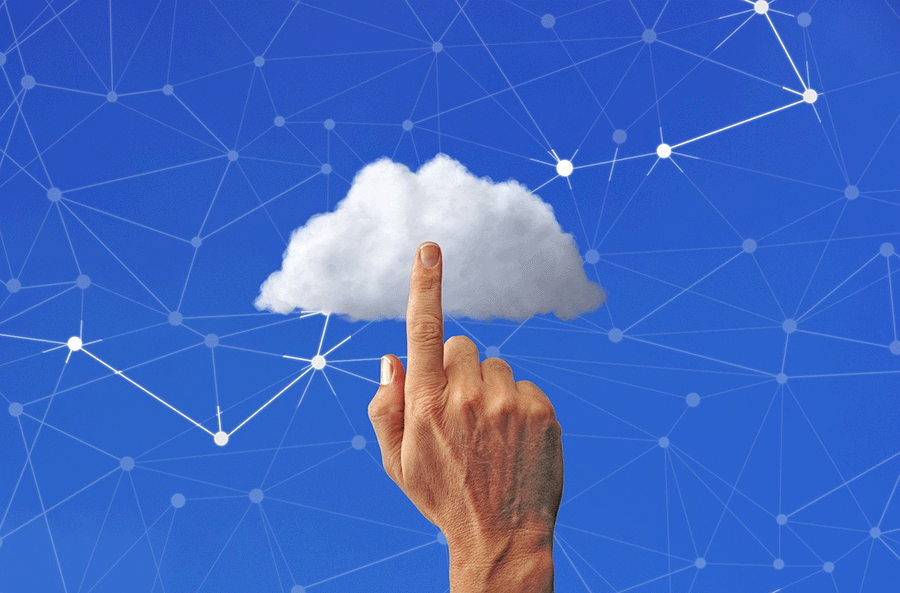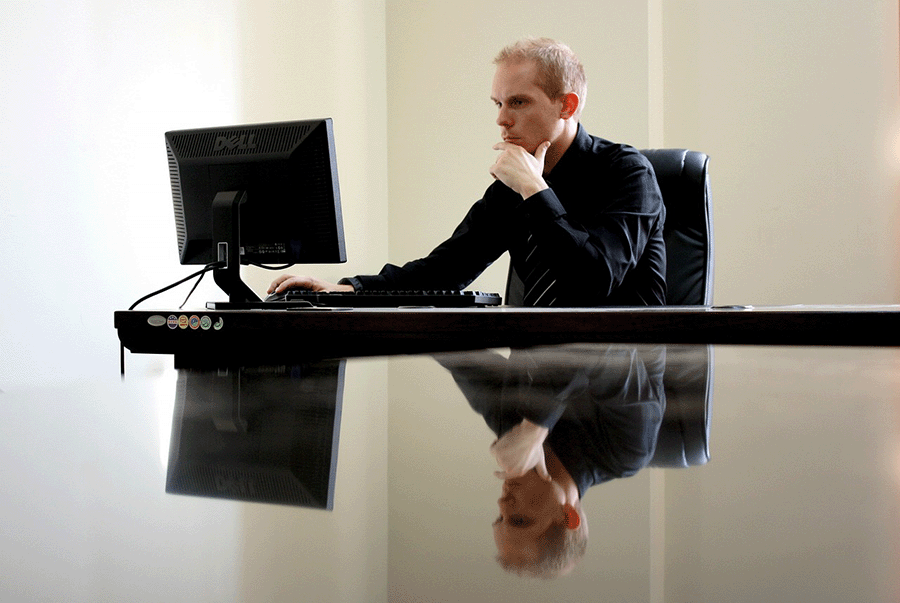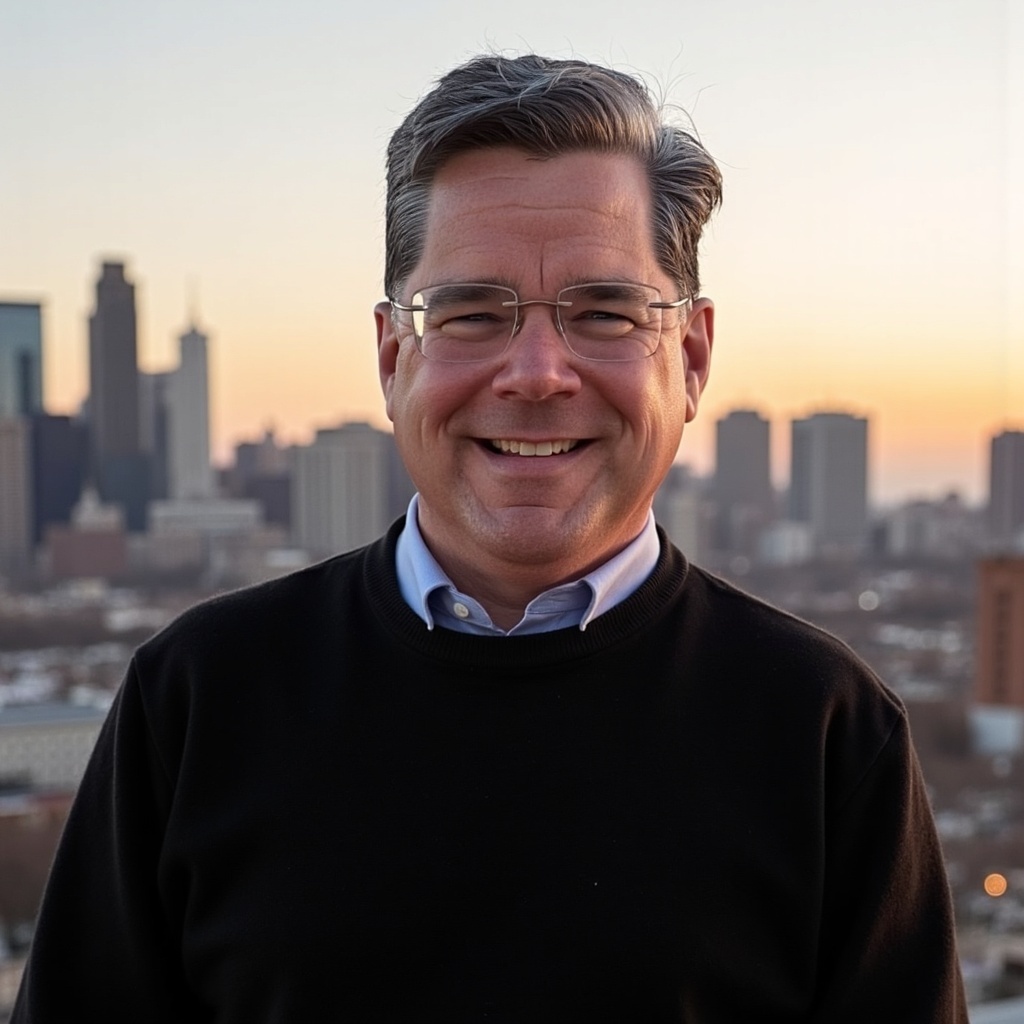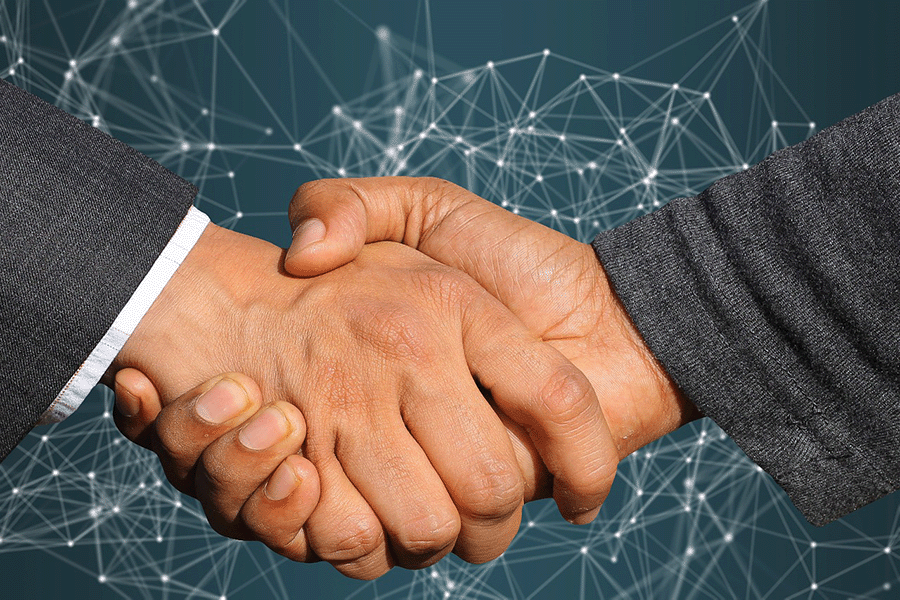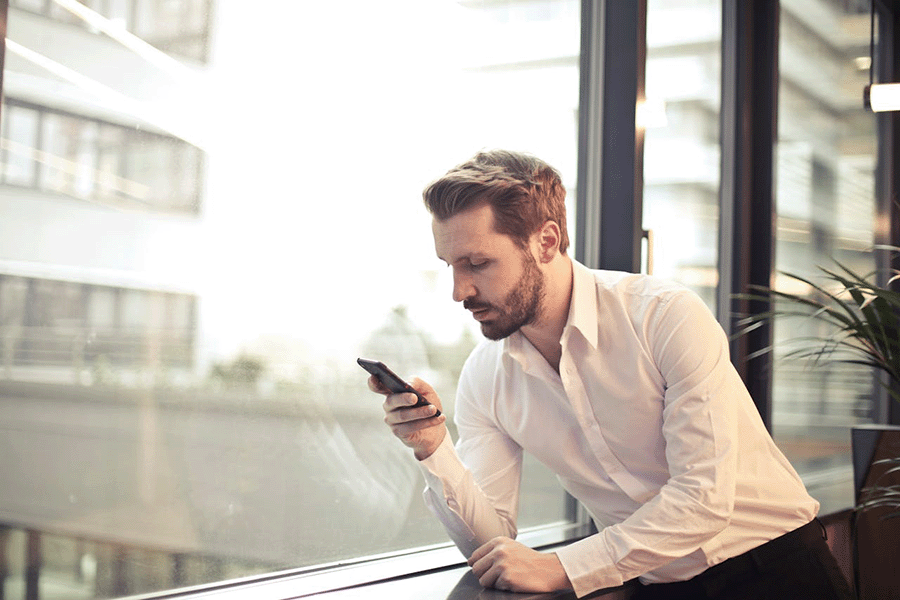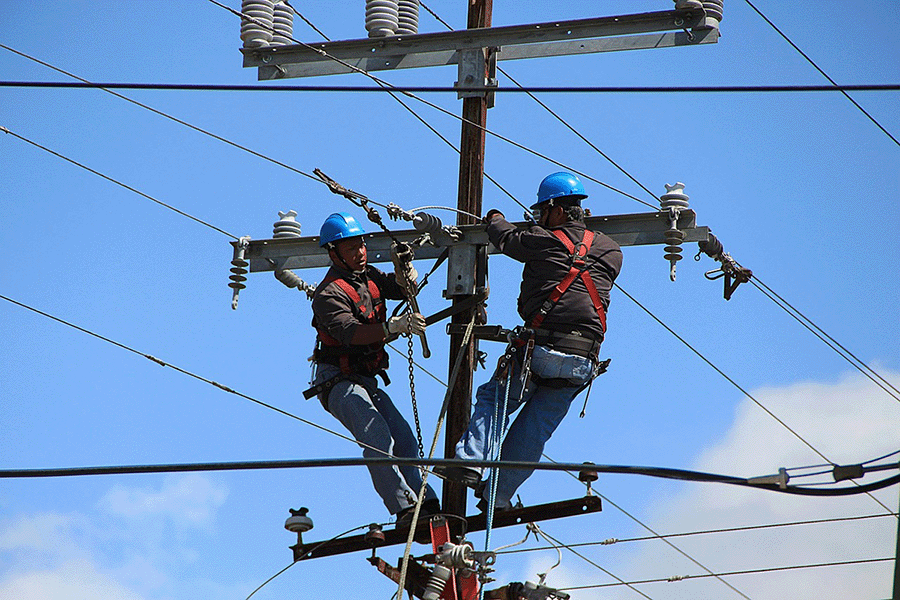Oh no! If your customers have stopped answering, it might be because they’re seeing calls from your phone number displayed as SPAM LIKELY or SPAM RISK via caller ID. Each phone carrier keeps a list of numbers they determine to be spam risks based on the history of the number, crowdsourced feedback and complaint data, and reputational analytics. Some of the most common reasons for getting a spam flag include:
- The volume of outbound calls per day, per number, is high.
- Someone flagged a call from your number in their carrier’s network database (perhaps before you even bought that new number).
- The Outbound Caller ID number is not set properly in the invite and if invalid or incomplete, may be marked as spam automatically.
Why are calls marked as SPAM?
In response to the growing number of scam calls to mobile phones, many carriers and third parties have created tools to identify and block scam calls. Unfortunately, these tools aren’t perfect and they cast a wide net. Businesses may have their numbers incorrectly marked by scam ID technology, particularly when calling cell numbers. There are several technical triggers:
- Carrier spam features/apps that are automatically enabled on mobile devices. When someone calls one of these devices, the carrier checks the number against its database of reported scam numbers. If the source matches a reported scam number, the person being called sees a message that says “Scam Likely” alongside standard caller ID. The user can then decide whether or not to answer the call.
- In addition to “Scam ID,” carriers also allow customers to opt in to a “Scam Block” feature that prevents all Scam Likely calls from ever reaching the user’s phone in the first place. All of the carriers have now introduced their own paid and free versions of this service. Third-party apps also allow smartphone users to detect, report, and block scam calls.
- The Scam Likely Caller ID features will sometimes mark legitimate calls incorrectly, such that some people may report your number without even answering the phone. If this happens enough, your number will be marked Scam Likely.
- Carriers are also deploying algorithms in their networks to detect when a large number of phone calls originate from a common Caller ID number. They designate these calls as SPAM and display a “SPAM” message on the display of the receiving phone.
What to do? It’s critical that you’re able to call your customers and have them answer. Fortunately, there are ways to rectify the situation.
What’s the Fastest Way to Resolve SPAM Likely Labels?
Unfortunately, there is no central database or service so far that manages this number flag, so it can sometimes take a little work to get it corrected. You can also take steps to avoid being flagged from the get-go.
Start by buying your numbers from a reputable provider like Commio. While this doesn’t guarantee the numbers are clean, we do take proactive steps to reduce your risk, including 90-day (or longer) rest periods between ports. Also, encourage your customers to add your main number(s) to their contact lists, which supersede most carrier spam traps and allow calls to be delivered.
Next, register your numbers at the Free Caller Registry via https://www.freecallerregistry.com/fcr/. This helps register and whitelist your numbers with several top carriers and reduces the chances of them being flagged. The numbers and information provided will automatically be shared with all three of the Carrier Spam Monitoring Partners, namely HIYA, TNSI, and First Orion.
Getting your numbers registered has shown to be highly effective in protecting them from being flagged for many of the reasons listed above.
Get Your Number Removed from SPAM/SCAM Designations
You can use the links or email addresses below to register legitimate numbers and also address any incorrect labeling or call blocking with other carriers:
- T-Mobile, Sprint (1st Orion) https://calltransparency.com
- Verizon, U.S. Cellular (TNS) https://reportarobocall.com
- Comcast, Charter, Cox, Altice and other fixed-line (VoIP) providers
Email Nomorobo for call blocking services: reports@nomorobo.com
Popular Spam Blocking Apps
In addition, here are some of the most popular spam blocking apps and contact info if you wish to reach out about being unflagged on their apps.
- Robokiller: Most popular call blocking app, millions of people have this application. Once you are blocked by them, every single user with the app will automatically have your number blocked. Email support@robokiller.com.
- Nomorobo: No Scoring/Rating System. Very Popular Call Blocking App. Winner of FTC Robocall Challenge. Email reports@nomorobo.com.
- Icehook: Will be marked as spam if it falls into “highly_likely” / 81-100 risk level range. Contact them at https://www.icehook.com/contact
- TrueSpam: Uses a 0 – 100 Scale; flags occur with a score of 60+. Contact Info: https://www.truecnam.com/contact_us
Last but not least, there are third-party services that can help get your numbers clean and keep them clean. For example, look into Caller ID Reputation Services like https://calleridreputation.com/, or Numeracle’s Entity Identity Management platform, which prevents as well as remediates incorrect call blocking and labeling events
Essential Guide for Cloud Communications Compliance & Cybersecurity:
Part 1: Compliant Calling in the Cloud – Call Compliance, STIR/SHAKEN | Dialing Strategies | Dealing with SPAM Labels
Part 2: Text Messaging Compliance – Getting Started with Messaging Campaigns | Different Messaging Types, Compliance | Long Code Compliance Checklist | 7 Traits of a Good Provider
Part 3: Securing Your Voice & Messaging Business – Empowering Your Team | The Human Element | Cybersecurity 101 | Know Your Customer! | The Robocall Mitigation Database | Toll Fraud