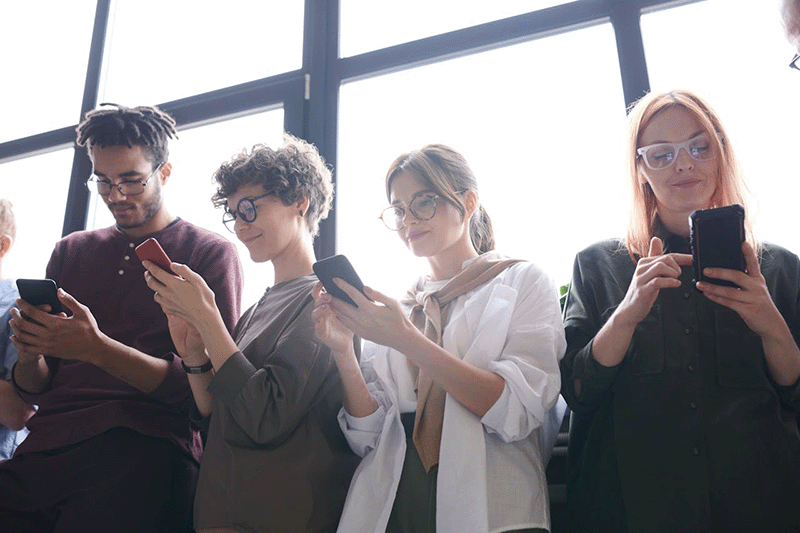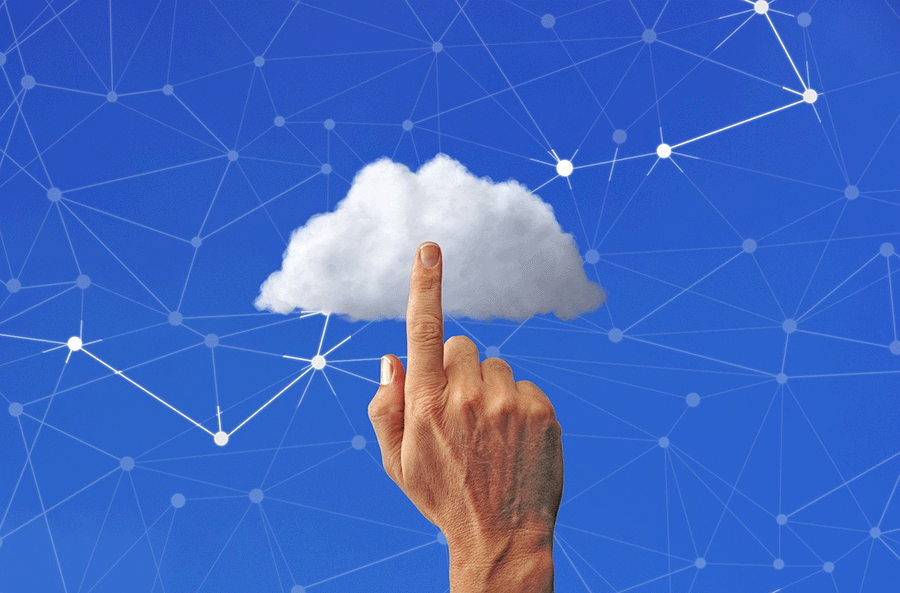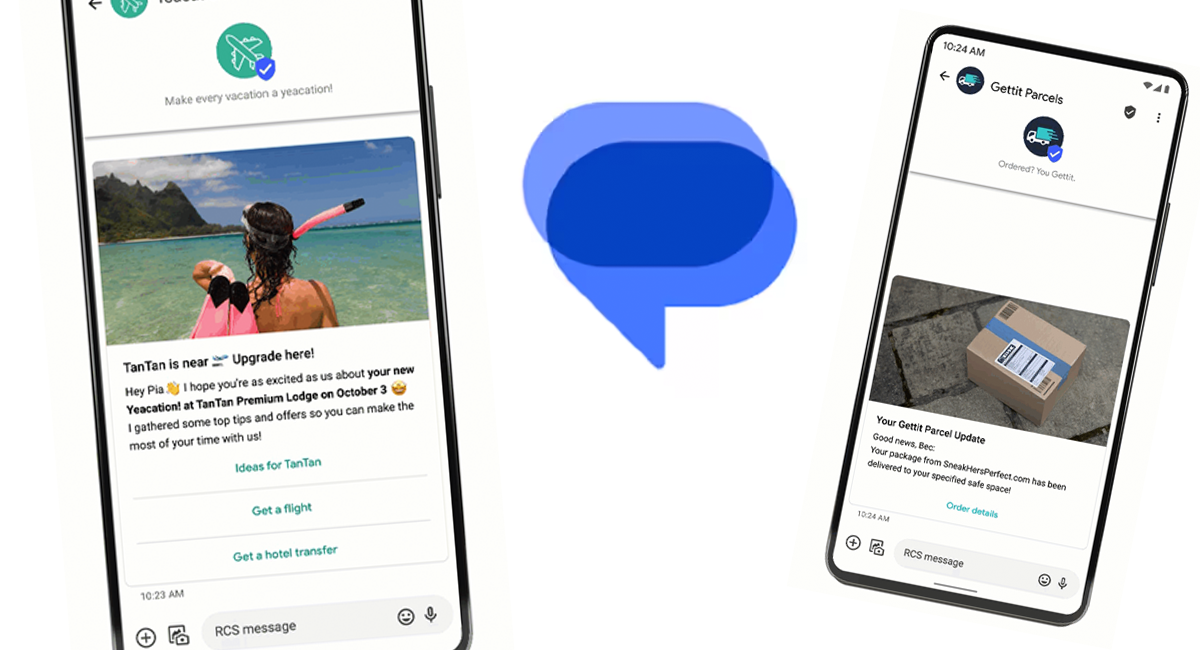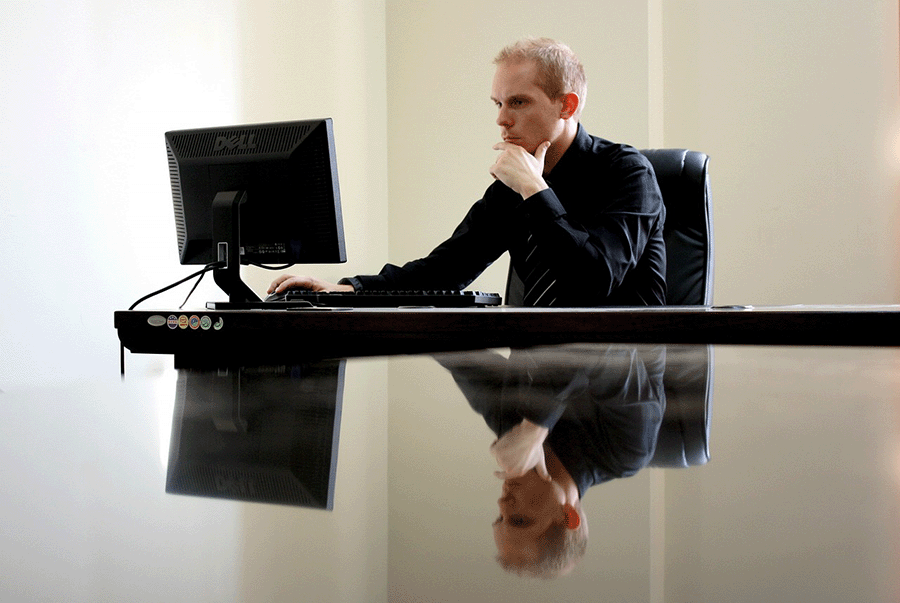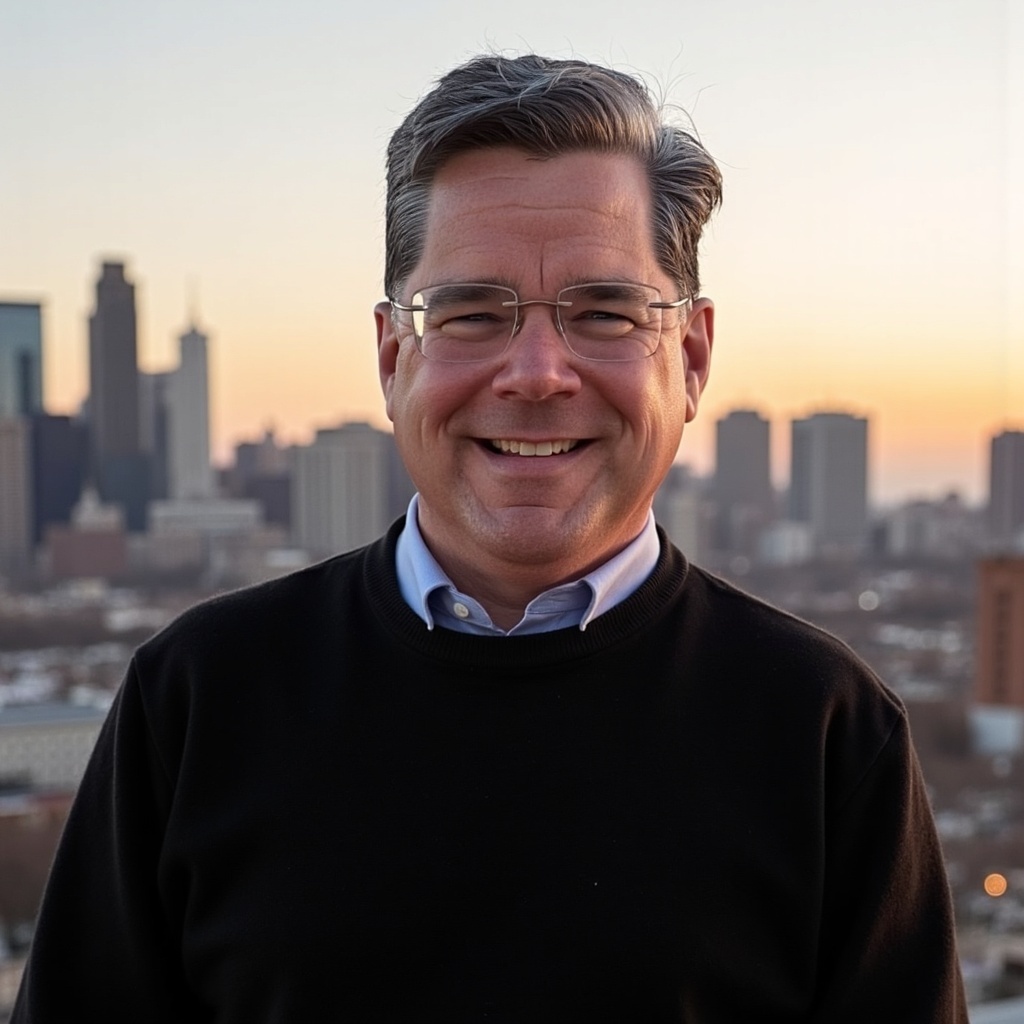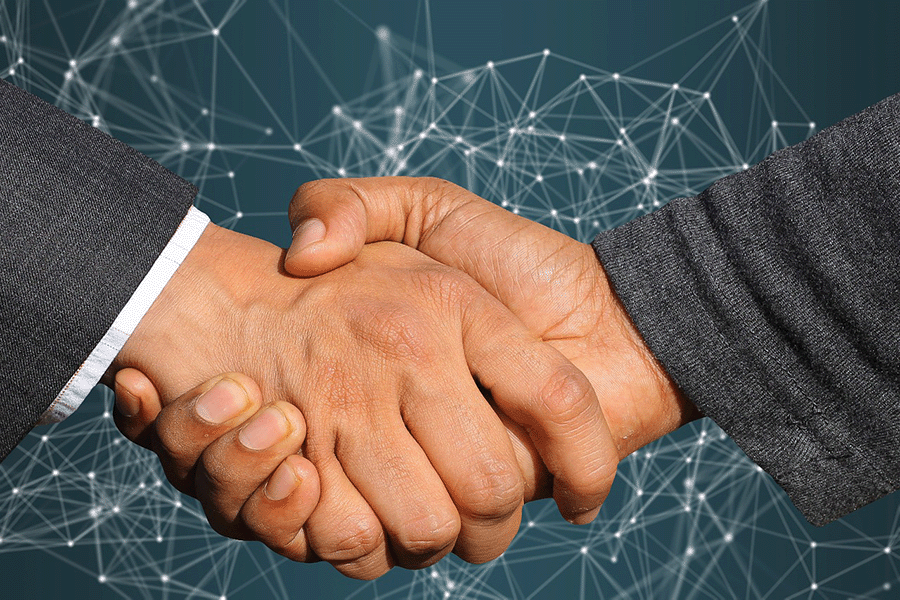What Worked, What Didn’t?
Once your long code (10DLC) campaign is approved (hooray!), you can assign phone numbers. A couple rules to remember:
- You can only assign a number to one campaign at a time. If you’d like to use a single number for multiple purposes, you can do a mixed-use campaign.
- You can assign a maximum of 49 numbers to a single campaign. If you require additional numbers, you can split it into two campaigns as long as there’s a logical division (such as sending to different departments or locations).
It may seem slightly anticlimactic at this point, but your long code messaging campaign is finally going out. Congratulations! The only thing left after that, other than perhaps a glass or three of champagne (you’ve earned it!), is to measure your results and assess your campaign’s ROI. To assist with this, your CSP should provide you with delivery receipts, a.k.a. DLRs.
A DLR is issued by the carrier for each text message that is delivered; it may also contain additional details from the mobile operator. (DLRs apply to all types of text messaging, not just 10DLC). Commio will also enhance them with time stamps. On the surface they don’t look like much, just a few snippets of code that can be fed into an analytics program for a view of the entire campaign, including:
- Delivery rates
- Proof of delivery
Plus the necessary data for:
- List evaluation
- Campaign conversion
- Process optimization
As any marketer can tell you, analyzing the data is critical to perfecting a campaign, whether it’s advertising, email, or, in this case, long code messaging. If you have any issues using your DLRs, talk to the support team at your CSP.
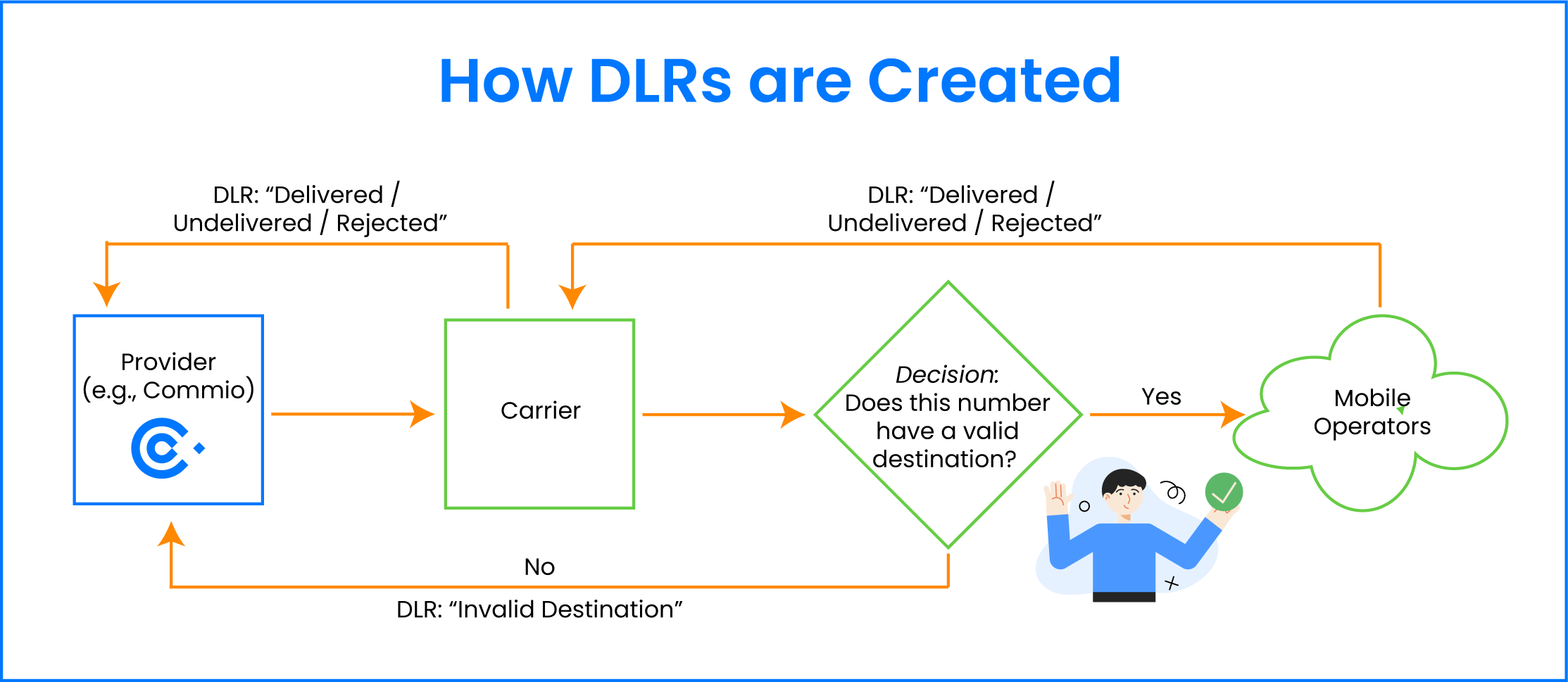
See also: Introduction | Planning | 10DLC Infographic | Building Opt-in Lists | Registering Your Brand | Writing Your Message(s) | Registering Your Campaign(s) | Reviewing Campaign Success