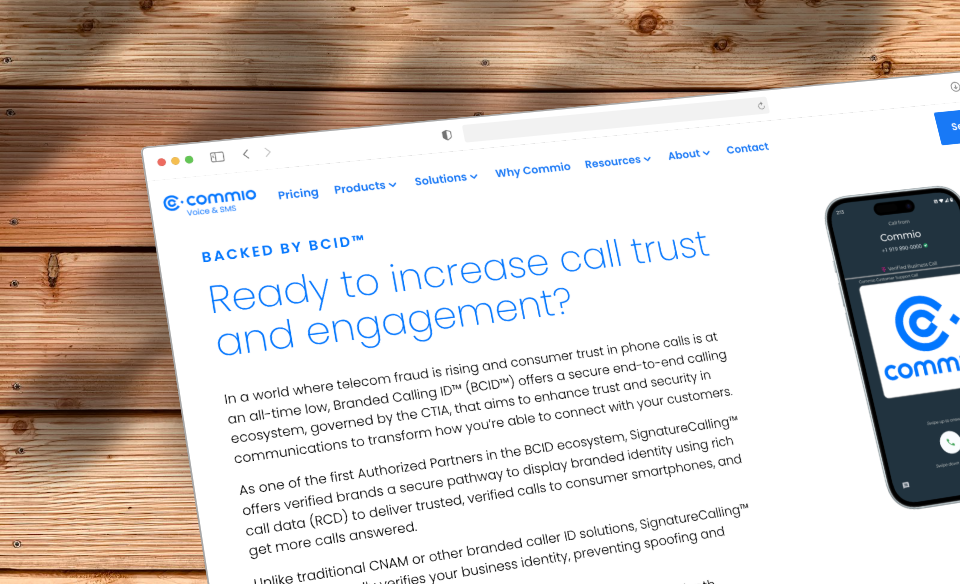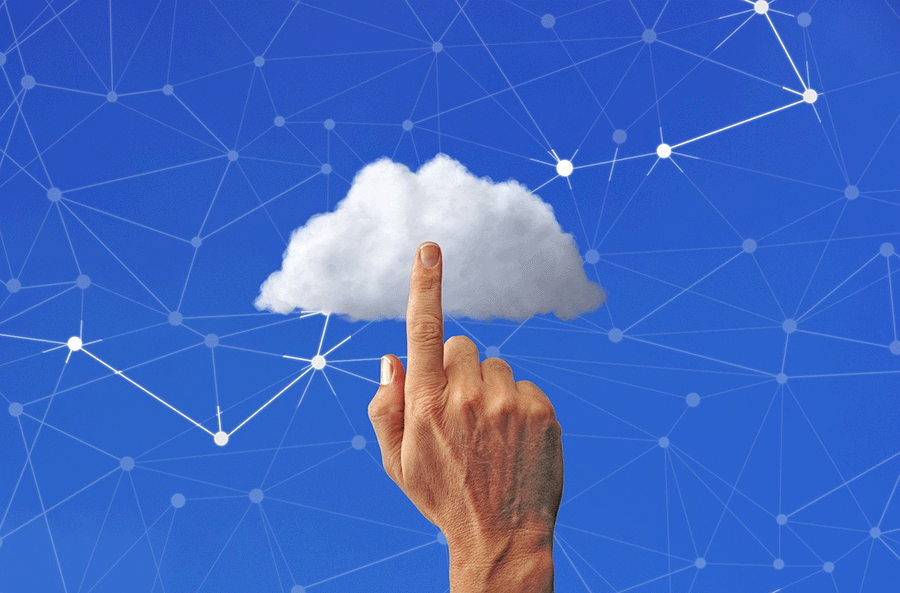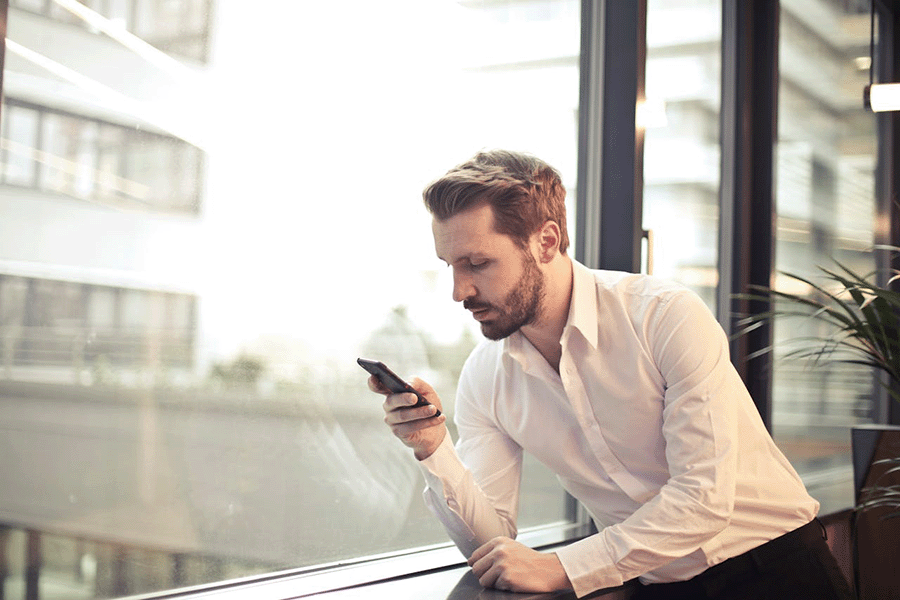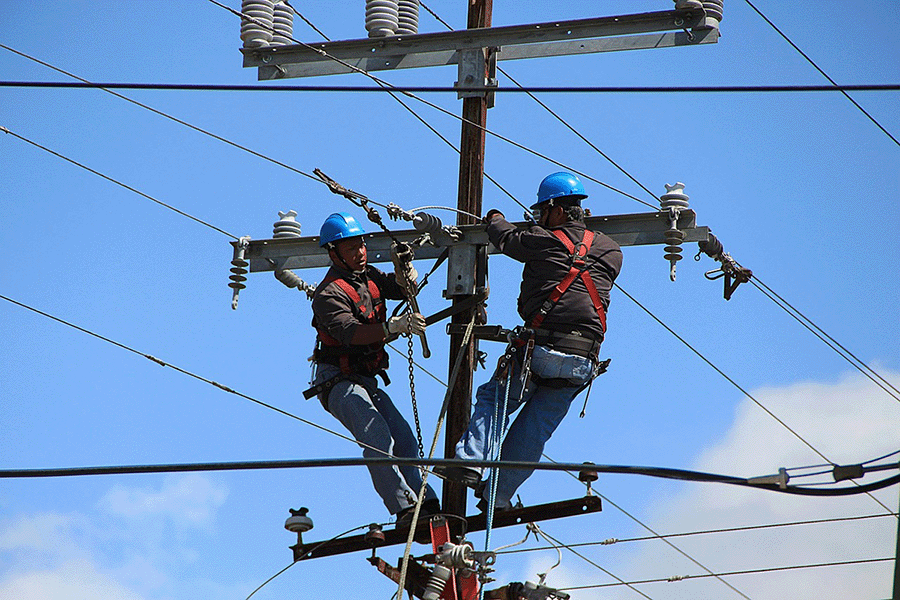Commio is happy to announce an improved phone number ordering workflow! In addition, there are new features on the port-in tracking page to facilitate the configuration of both origination and toll-free numbers, also known as DIDs.
Phone Number Ordering
In response to customer feedback we have modified how users order numbers and configure them. Now as a new DID is purchased the user is immediately taken to the configuration page.
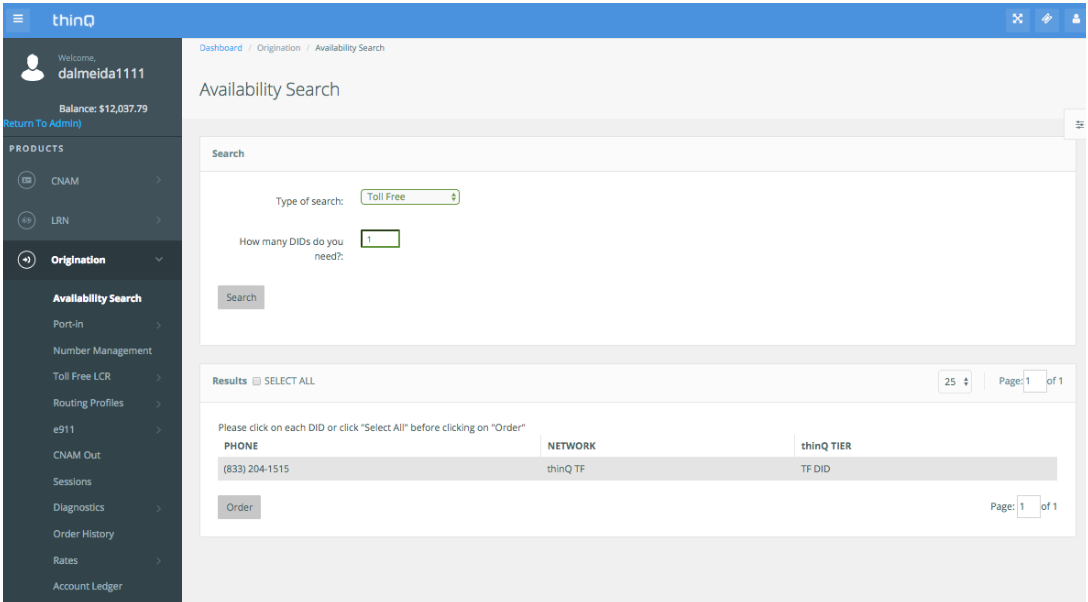
The configuration page is just a subset of the existing Number Management page displaying only the DIDs that were recently ordered.
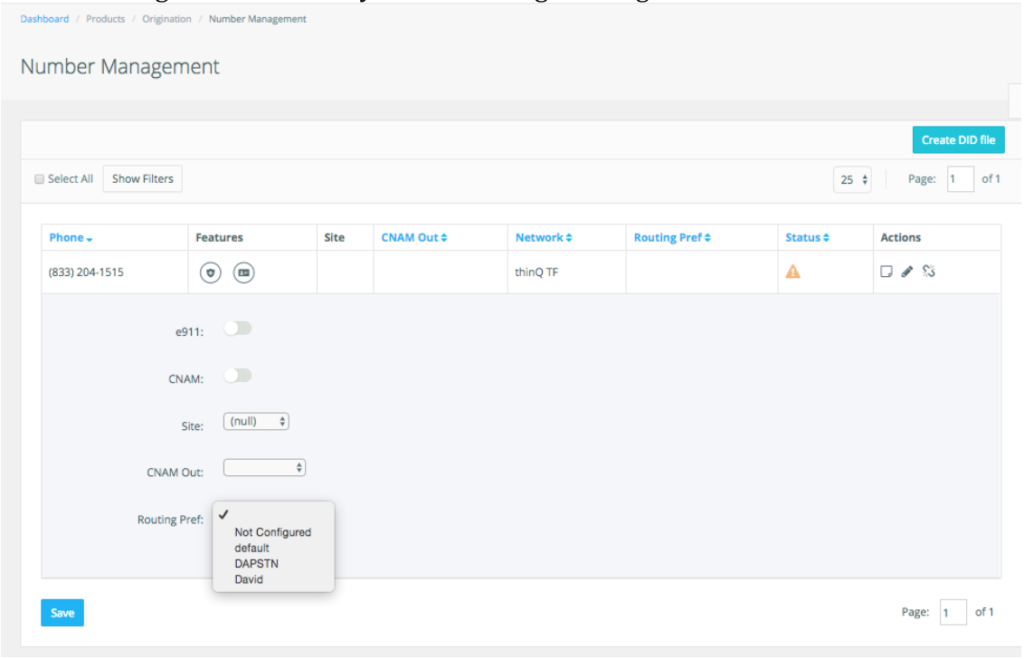
But what if you don’t want to configure the DIDs immediately and want to return later, how do you easily find them? Don’t worry—we made it much easier for you to find your recently purchased DIDs.
In Origination, just click in the Order History sub-menu. There is now a Configure column on the table with 2 new icons:
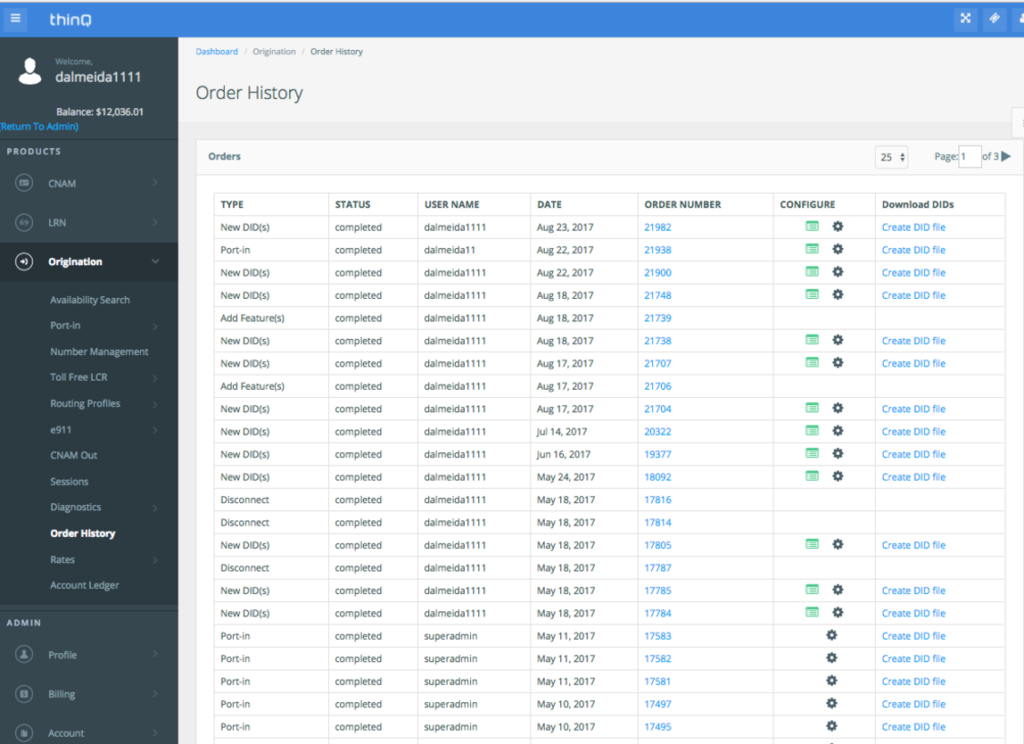
If you click the cog icon it will take you to the subset of DIDs that were purchased on this order. If you click on green icon will allow you to configure the Toll-Free LCR profiles (only for orders that contain Toll-Free DIDs).
Port-In Tracking
You can easily find the DIDs on Port-in Processes as well. Just click on the Port-In sub-menu and Tracking. There is now a Configure column with 2 new icons. The blue pencil icon lets you configure the Origination routing. The rectangular list icon lets you configure Toll Free LCR (only visible if the port-in contains toll-free DIDs).
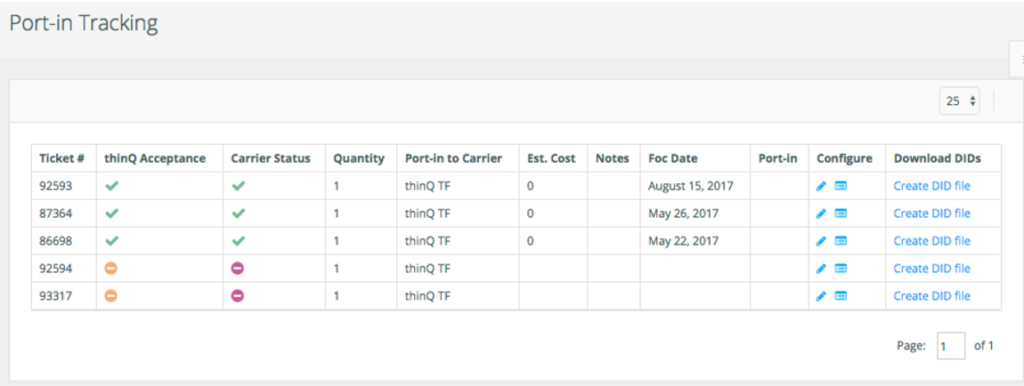
If you have any questions, feel free to contact us or give us a call at 877-506-0747.