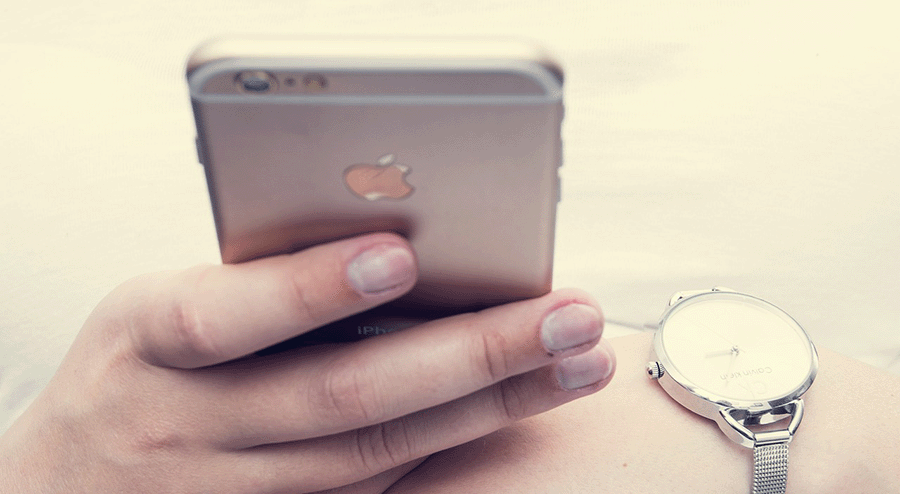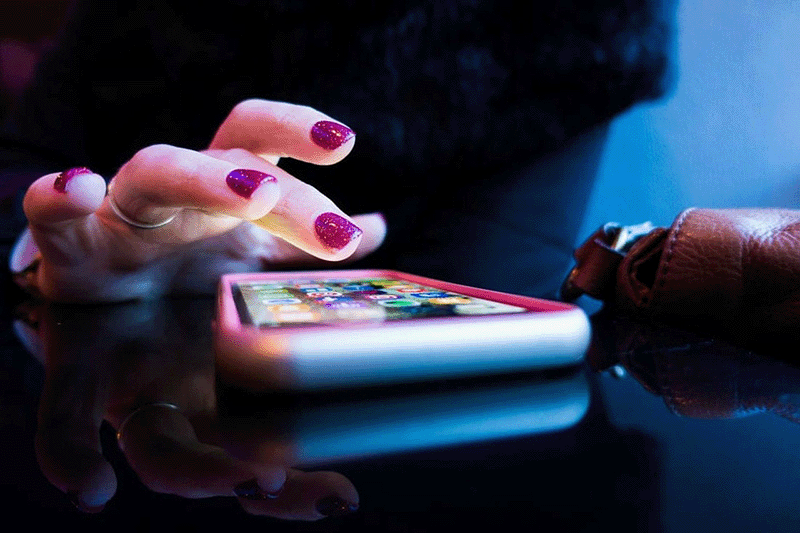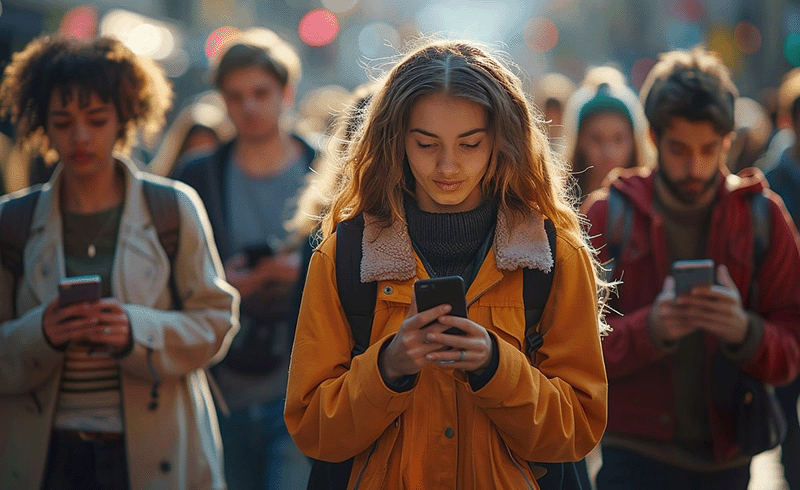Know What’s Allowed…and What’s Not
If you’re new to creating messaging campaigns, we suggest writing and reviewing your first message or two before you think about registering an actual campaign. It’s relatively common to see companies get in trouble because a message evolved after a campaign was approved, and is no longer aligned closely enough with the approved message.
Run the messaging past your compliance officer and anyone else who might need to approve it in your organization, get everyone’s final sign-off, and then submit the campaign to The Campaign Registry.
Selecting Phone Numbers
Since one of the advantages of long code is that you can use “local” phone numbers, make sure you have all the numbers you need. A good CSP should have a wide range of numbers available and be able to get them assigned to you quickly and easily.
Your numbers will need to be messaging enabled before you can send a campaign to them. Note: We encourage you to have all your phone numbers enabled, including—or especially—your toll-free or other main business numbers, regardless of whether you plan to use them to send SMS. Most consumers assume that all numbers are enabled these days, and might be unhappy that they haven’t heard back from you!
Message Content to Include
Messaging content is governed by the Telephone Consumer Protection Act (TCPA) and CTIA, an industry trade group. While you should read these documents carefully, the following bullets cover the key elements for messaging that will likely determine if your message is approved.
- Brand Name – Always include the brand name by which your customers know you (which should also align with your opt-in forms). If the recipient doesn’t recognize your brand quickly and easily, they will be more likely to unsubscribe, block, or even report you.
- URL – Any URL(s) should clearly align with your brand (e.g., pillsbury.com vs., say, the agency’s website). The same applies for email addresses.
- Opt-out Link – Give recipients a way to opt out, such as “Unsubscribe,” “STOP2end,” or “Reply2Stop.” We suggest using a common term so that users — and campaign reviewers — know what it means at a glance. (And evidence suggests that users are less likely to opt out when you supply the link— perhaps because you appear more trustworthy!) Some portals, such as Commio’s, include a list of options. Also? Make sure that it works and sends a confirmation message!
- Disclaimer – “Message and data rates may apply” is a commonly used disclaimer in texts. It is not required and many recipients are unaffected because they have an unlimited data package. That said, it could protect you from any legal issues if a recipient is charged. And, this also makes your message appear more trustworthy, particularly if you’re dealing with prospects who may not know your brand as well. Help language is also useful (e.g., “Reply help for more information.”)
- Use Case – The content you end up sending doesn’t have to match exactly with the content you submit with the campaign registration, but it has to generally align and be the same use case (e.g., a marketing campaign for a particular type of product). For example, you can use the same campaign for different sales. And again, it’s safest if it is an exact or close match. You can submit up to five sample messages and we recommend at least two (some campaign types, including a mixed case campaign, require multiple samples).
If, after your campaign is approved, your content starts to evolve, it may get suspended. If you see the content drifting, it’s better to edit the campaign if it was approved as a mixed use case (the overarching use case cannot be changed), or submit a new campaign.
 MMS – A picture is worth a thousand words! (Or so they say.) While you do want to keep your messages short and you typically want fast throughput, MMS content (pictures, audio, video) is always an option and sometimes critical to what you’re selling. Just use it judiciously.
MMS – A picture is worth a thousand words! (Or so they say.) While you do want to keep your messages short and you typically want fast throughput, MMS content (pictures, audio, video) is always an option and sometimes critical to what you’re selling. Just use it judiciously.
Content to Avoid

- URL Shorteners – Don’t use URL shorteners such as bit.ly or factsXXX.cc that obscure your real brand domain.
- Impoliteness – Skip the iffy words and watch your tone. The less words you use the greater the chance of your tone being misinterpreted—so be friendly and polite. Don’t use acronyms, text speak, lie, or EVER SHOUT!
- Bad Use Cases – Don’t include anything from an unacceptable use case (e.g., SHAFT).
Follow, Follow, Follow the Rules!
Last but not least, appoint someone within your organization to serve as a compliance officer. Given the frequency of change in the messaging industry, it’s important to have someone who reads the latest rules and requirements and is up to date when reviewing all your messaging efforts. Chances are this doesn’t need to be a full-time position, but it should be someone who’s vigilant and has an eye for detail.
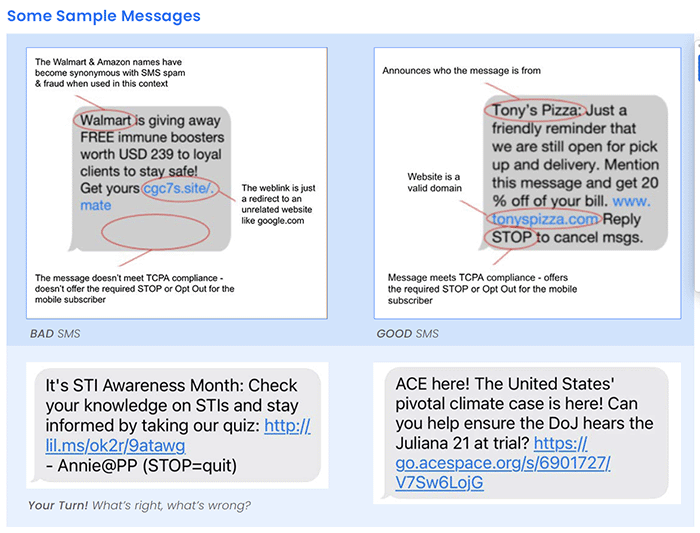
See also: Introduction | Planning | 10DLC Infographic | Building Opt-in Lists | Registering Your Brand | Writing Your Message(s) | Registering Your Campaign(s) | Reviewing Campaign Success

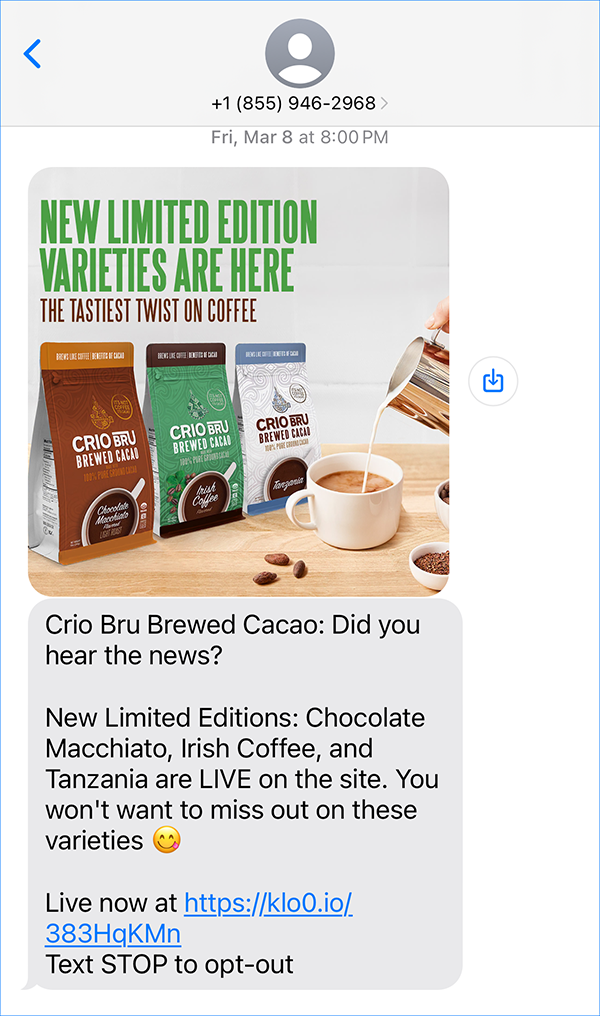 MMS
MMS